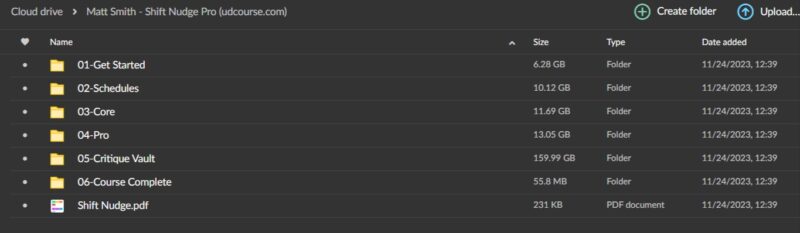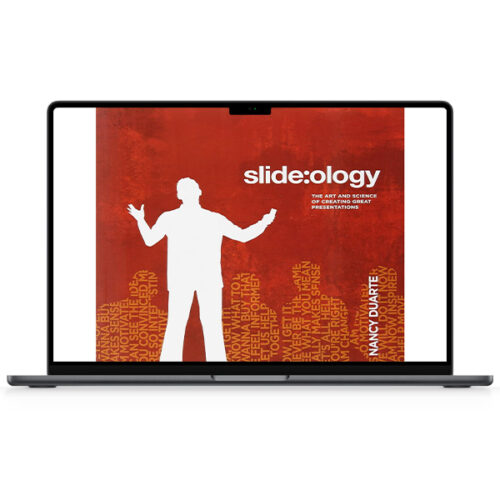Matt Smith – Shift Nudge Pro
Original price was: $1,997.00.$40.00Current price is: $40.00.
- 24/7 Contact Support & Fast Chat
- Original Courses HD Quality
- Courses Are Updated
- Checked Download Links
- Guaraneed Safe Checkout
Description
Matt Smith – Shift Nudge Pro
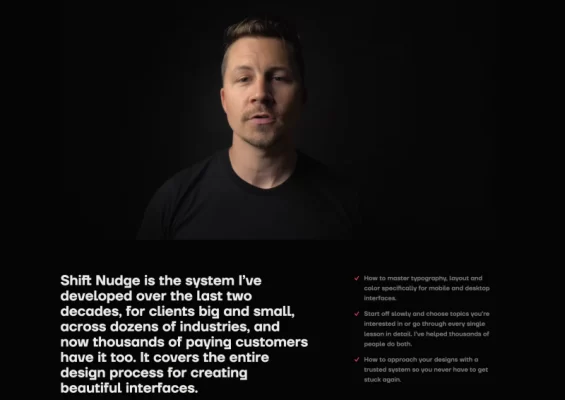
Embark on a transformative journey with Matt Smith’s Shift Nudge Pro, the comprehensive course meticulously designed to elevate your design skills to unparalleled heights. This course, spanning over multiple modules with over 30 hours of rich, in-depth content, is your ultimate guide to mastering the art and science of design.
Start (10 Lessons – 1h 17m): Your adventure begins with an introduction to the course, ensuring you understand the nuts and bolts of the journey you’re about to undertake. Matt Smith takes you through the essentials – from adopting a Pro-Designer Mindset to choosing the right design software. Delve into the nuances of UX vs. UI and get an overview of the design process. The module also covers using reference material, quick keys for fast workflow, and efficient organization of design projects, with a special focus on Figma.
Typography (11 Lessons – 4h 32m): Typography is the backbone of the design, and this module is packed with 11 lessons focusing on font size, weight, hierarchy, and more. Explore the intricacies of titles, body text, callouts, and text style definitions. You’ll learn about interactive text, combining text with elements, and starting with system fonts. Using alternate fonts is also a key topic in this extensive module.
Layout (10 Lessons – 4h 47m): Layout is where your design takes shape. This module covers the box model, grids, containers, and the concept of implicit grids. Lessons on negative space, alignment, optics vs. math, and the dynamics of high and low-density layouts will enhance your understanding. Learn about scale, weight, hierarchy, affordance, and creating interactive layouts.
Colour (10 Lessons – 5h 25m): Color can make or break a design. This module teaches colour-picking methods, understanding contrast for accessibility, and differentiating between structural and interactive colours. This section’s crucial components are strategic definitions of colour usage, the art of gradients, and the secrets of Dark UI.
Style (10 Lessons – 5h 06m): Style sets your design apart. Lessons cover design direction, the importance of subtlety, corner radius, borders, dividers, and more. Dive into depth, lighting, shadow, opacity, blur, and deconstructing styles. Learn about button styles, marketing site style, and balancing form and function.
Imagery (11 Lessons – 3h 08m): This module is dedicated to effectively using imagery in design. Understand the nuances of static and dynamic images, blend modes, photo manipulation, creating and using icons, and simple illustrations. The section on app icons is particularly insightful.
Elements (11 Lessons – 3h 14m): Elements are the building blocks of design. Learn about navigation, user input, forms, profiles, and settings. The module covers lists, cards, detail screens, sorting, filtering, modals, tables, and an in-depth look into design systems.
Tactics (12 Lessons – 3h 25m): Tactics are essential for practical application. This module teaches no-stress experiments, low-fidelity designs, mobile-first responsive design, iOS design, and material design. Organize your design docs, lead design reviews, and understand prototyping, developer handoff, and the intricacies of pricing and getting work. A bonus lesson on Figma variants adds extra value.
Critique Vault (1000+ Reviews): One of the most valuable resources in the Shift Nudge Pro course is the Critique Vault, boasting over 1000 reviews. This vault is a goldmine of real-world insights and constructive feedback, offering an unparalleled opportunity to learn from practical examples.
Matt Smith’s Shift Nudge Pro is not just a course; it’s an investment in your future as a design professional. With comprehensive content, expert insights, and practical examples, this course is designed to shift your perspective and nudge you towards professional mastery in design. Enroll now and take the first step towards becoming a professional designer!